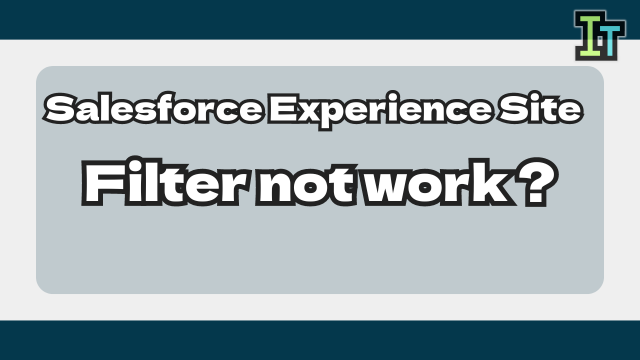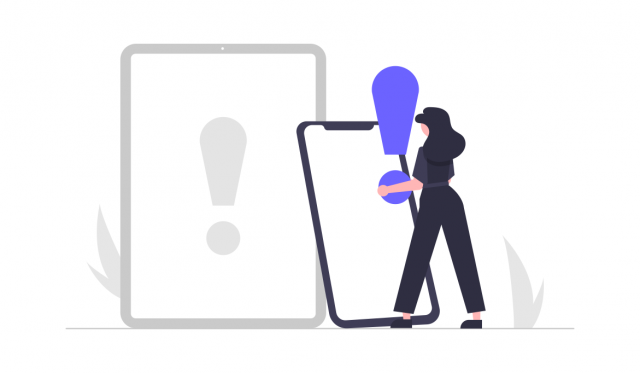I changed the Salesforce flow, but the save button is grayed out. So I can't save it…
Salesforce is a CRM (customer management system) and a web service used all over the world.
Although it is a web service, it has a certain degree of customizability, and many companies use it for purposes other than sales.
And Salesforce has a "flow" that automatically executes a specific process.
It is a convenient function that can automatically execute various processes, such as creating related child records when creating business negotiation records, sending emails after recording sales activities, and so on.
However, when we try to change this flow, we can't press the save button.
Why can't we save the flow?
So today, I will explain about "Save button is disabled in Salesforce Flow Builder".
Save button is disabled in Salesforce Flow Builder
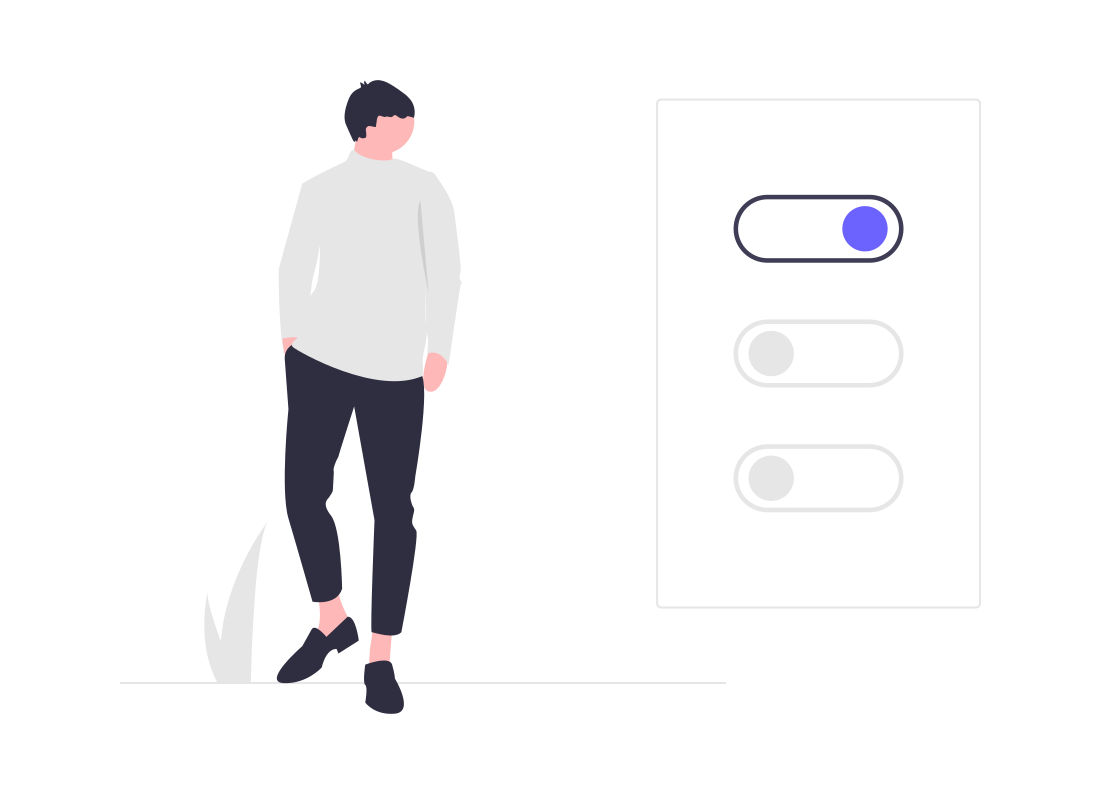
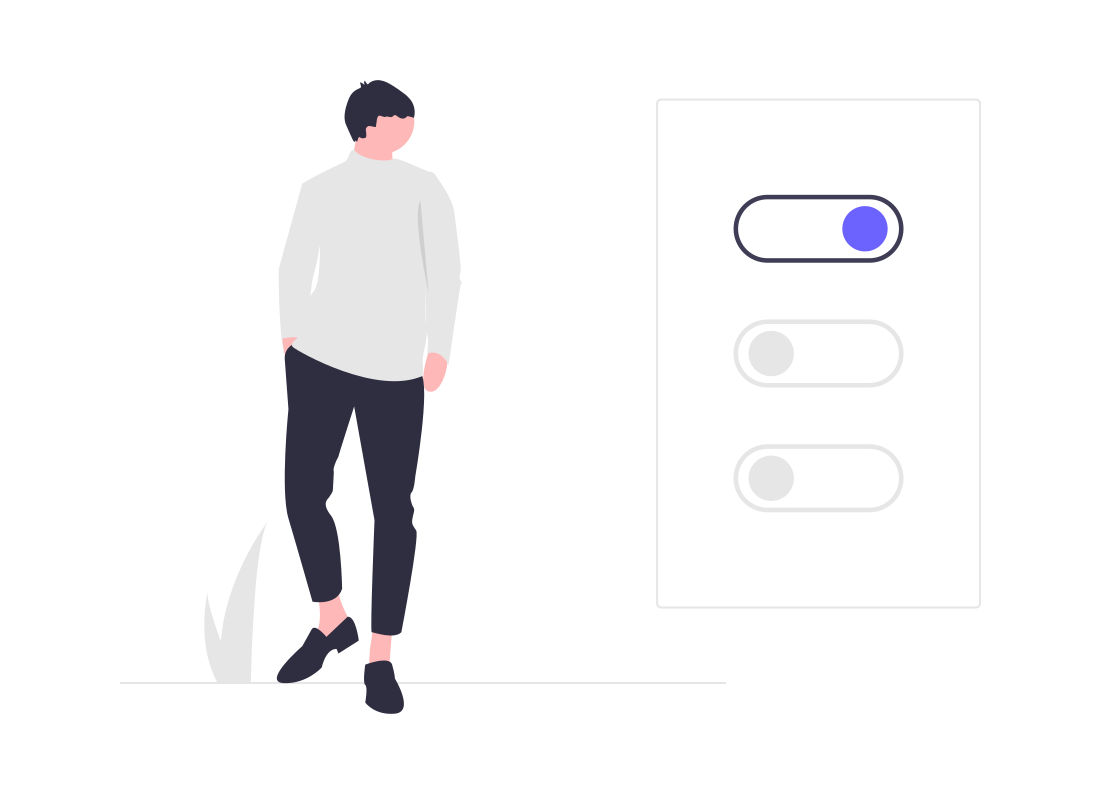
First of all, what is the "Save button is disabled" problem ?
We should know the process of the issue.
Open "Settings" in Salesforce, then click "Flows" from the settings menu to display a list of flows.
And edit an existing flow.
Then "Save" button becomes gray. And it cannot be pressed." as shown below.


Why can't we save the flow ?
How can we update the flow in this state ?



There is "Save as" button.
But I don't want to save it with a different name.
Why is the flow's save button disabled in Salesforce and we can't save it?


The reason why the save flow button in Salesforce is disabled and cannot be saved is because "enabled flow cannot be overwritten".
An activated flow cannot be overridden in Salesforce.
So how can we update the flow?
In order to update flow, you can save the flow as a new version.
If you press the "Save As" button instead of the "Save" button, the following screen will appear.


You can save as another version of the same flow instead of another flow like this.
So if you save it in another version and activate it, it will be updated.



It's not an another flow, but a new version.
Conclusion


Today, I explained about "Save button is disabled in Salesforce Flow Builder".
The reason why the save flow button is disabled in Salesforce and cannot be saved is an enabled flow cannot be overridden.
To update the flow, we can save it as a new version. So we use "Save As" button.



Once you understand it, you won't have any problems in the same place, but somehow I'm not convinced…



In order to separate enabled flow and new version, we have to use "Save as" button.