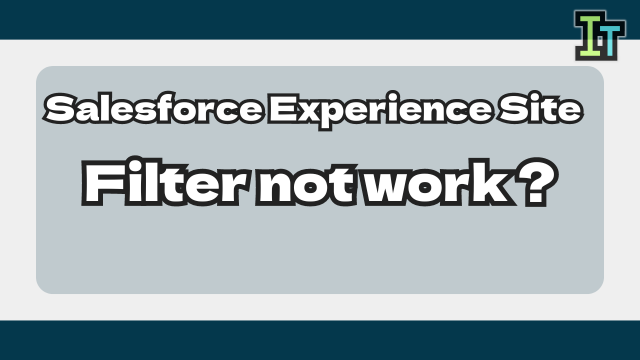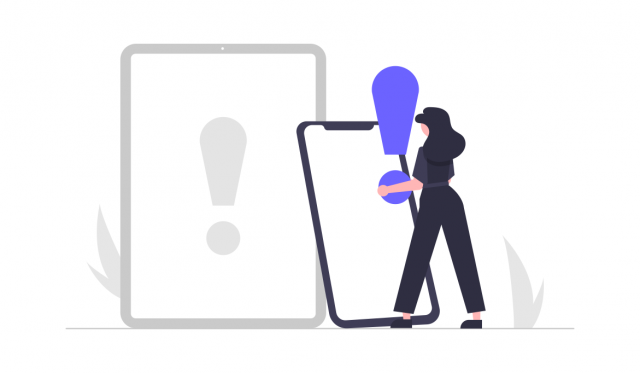Salesforce experience site…



When I try to check in the Sandbox environment, I'm asked to log in and authenticate many times and I can't reach the home screen at all.
Salesforce is a CRM (customer management system) and a web service used all over the world.
Although it is a web service, it has a certain degree of customizability, and many companies use it for purposes other than sales.
And Salesforce has "Experience Site" as a function to create a website.
It is a function that allows you to build a portal site for internal and external use, and you can also use Salesforce data.
It's a pretty useful feature, but there are times when you can't login to the experience site even if you want to.
Even if you try to log in to the Sandbox experience site created from the production environment, it will loop and you will not be able to log in.
Why can't we log in to the experience site?
Therefore, today, I will introduce about "How to solve experience site login loop issue on Salesforce Sandbox".
Experience site login loop issue on Salesforce Sandbox
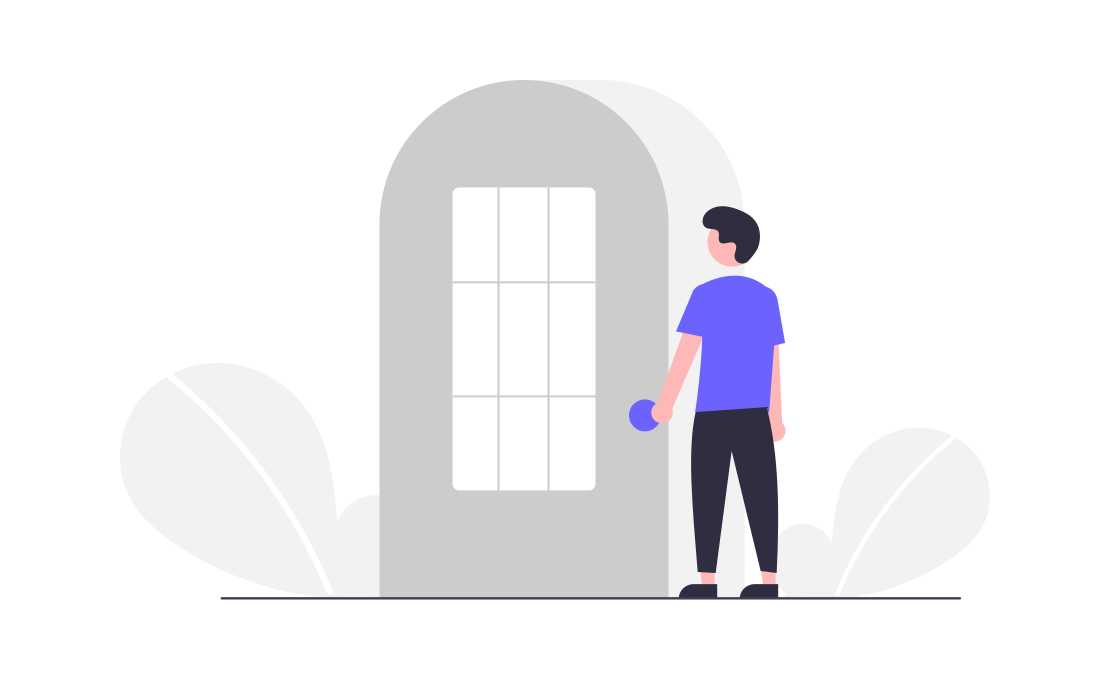
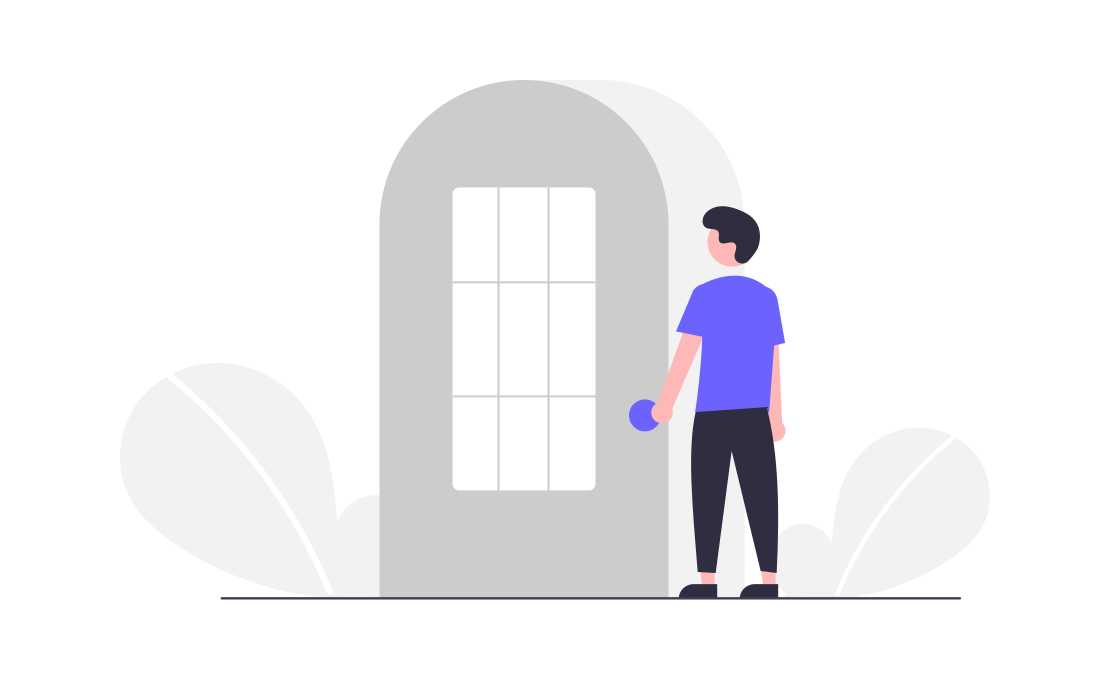
First, what is "Salesforce experience site login loop issue" ?
Salesforce sandbox experience site loops at login page, so we can't login.
The loop process is like following.
Create a sandbox environment based on a production environment that already has an experience site running.
↓
Access the experience site URL with using web browser.
↓
A login page was displayed.
↓
Enter your username and password.
↓
Allow login on smartphone with multi-factor authentication.
↓
A login screen will appear again.
Create a sandbox environment, access the URL of the experience site in the sandbox environment, and login screen appears.
However, it returns to the login page even after a login successful message.
It is very strange.



I can understand that I can't login if "login ID and password are different". But it seems that the ID and password match because multi-factor authentication has been displayed. . .
Why is this happening and how can we login?
The reason why the experience site login fails on Salesforce Sandbox


What is the cause of the experience site login issue of the sandbox environment?
The cause is "Publish Settings".
In fact, even if you create a sandbox from a production environment that has a published experience site, the experience site on the sandbox side is not published.
So you can solve the login loop issue by setting "publish settings" as "published" on the experience site builder.



It's an easy solution!
For reference, although it is not the same phenomenon, I will give an example of help around login and public settings.
Conclusion


This time, I explained about "How to solve experience site login loop issue on Salesforce Sandbox".
The reason why the experience site loops in the sandbox environment and you can't login is "because it is not published".
After creating the sandbox environment, the experience site is not set to public.
So we should publish it from the experience builder page.



I stumbled a bit…



At least, if unpublished experience site shows "404 error" instead of "login page", I could noticed that the root cause was publish settings…