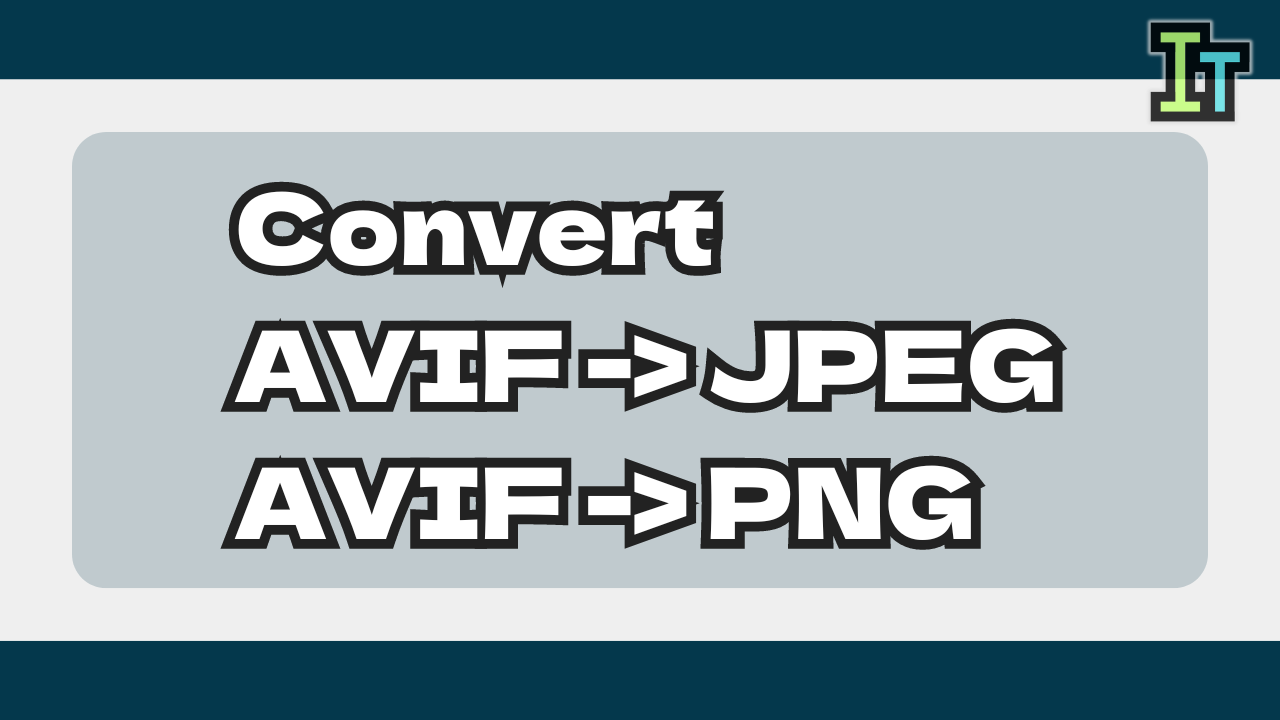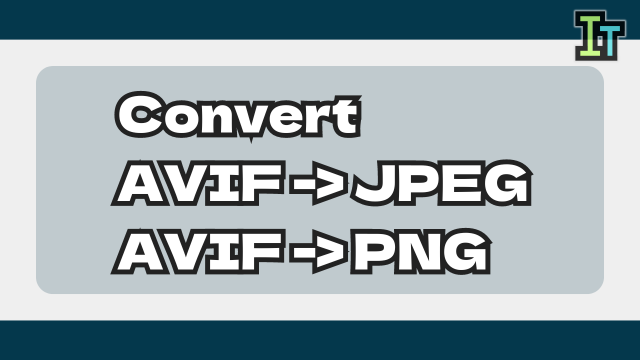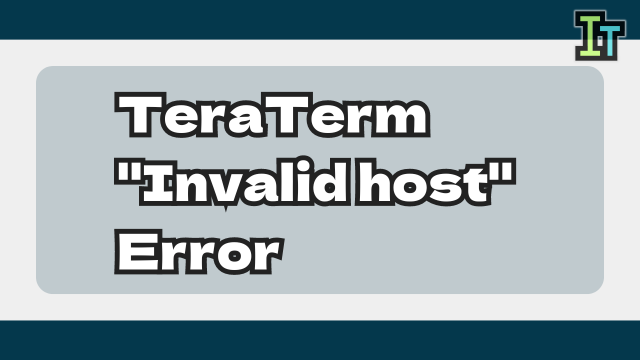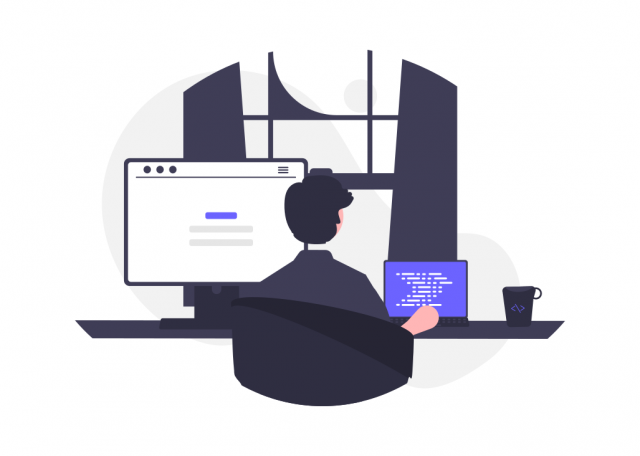I have some .avif image files.
But some apps can't read .avif files.
How can I convert .avif to .jpeg ?
Recently .avif image file format was created.
It is highly compressed file and HDR supported. For example, Skeb service uses this file format.
But because of new file format, some apps can't read .avif image.
If apps don't support .avif files, we can't see images.
Some people might want to convert .avif to .jpeg or .png .
So today, I will introduce about "How to convert AVIF image file to JPEG or PNG file".
What is avif format image faile ?


First, what is .avif format image file ?
AVIF is an abbreviation for "AV1 Image File Format".
It is an image file created according to the definition AV1 Bitstream, and uses a video codec called "AV1 codec" that does not require a license fee.
AVIF file has these features.
- High compression ratio of lossy compression
- You can also create animations
- HDR supported
Because of high compression rate, file size of AVIF file is small.
With using multiple images, you can create animation.
And also it supports High Dynamic Range (HDR). So it can display more detailed colors.



It sounds great.
AVIF files are a truly revolutionary file.
But as of 2024, it is not so common..
Even Windows 10 cannot read it without installing the AV1 Video Extension.
We can't add additional codec to Smartphone application.
So it is difficult to read AVIF files.
How to convert avif file to jpeg or png file


Then how can we read AVIF format file ?
Are there any software for converting AVIF to JPEG or PNG ?
To convert all avif format image files at once, you can use the software "Shukushou Kakumei".
It is a Windows free software.
And you can download from the website of Yoshida Seisakusho.
But be careful.
It is Japanese language website.
How to use
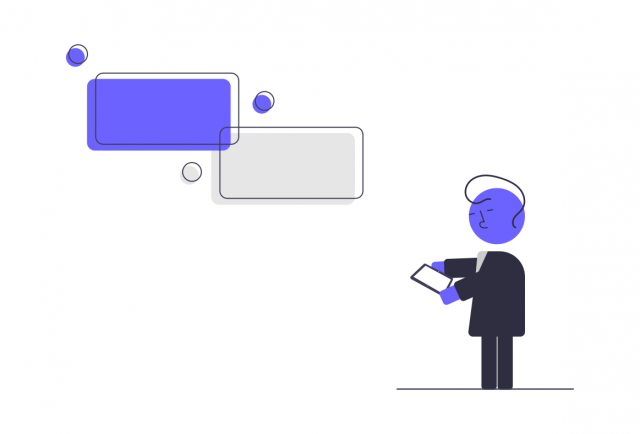
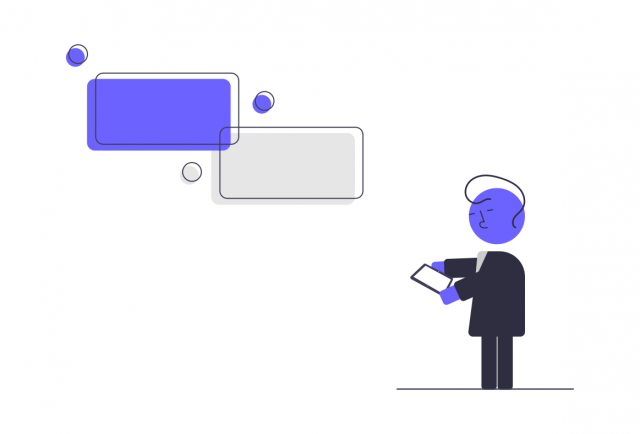
Then how can we use "Shukushou Kakumei"?
It is very easy to use.
Drag and drop AVIF image files to the bottom right of the app window.
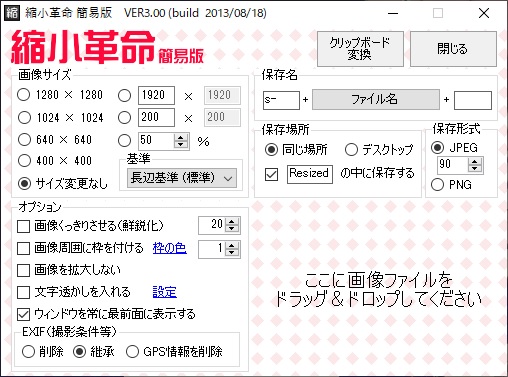
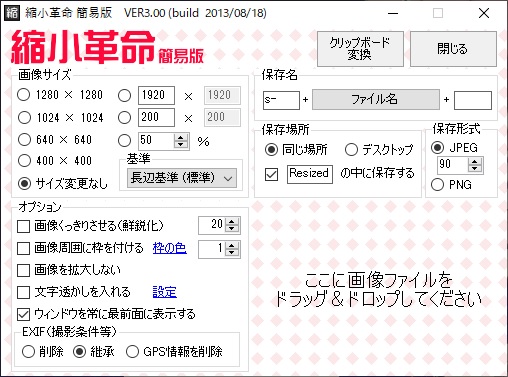
Then, the JPEG or PNG converted image will be saved according to the "Save location" and "Save name" settings.
Now you can convert it to JPEG or PNG so that it can be read by apps that cannot read AVIF files.



It is easy to use. Great!
Conclusion


Today, I explained about "How to convert AVIF image file to JPEG or PNG file".
The important points are following.
Important points
- AVIF files are image files that use the video codec "AV1"
- AVIF files have excellent compression rates and color tone expression, but some apps do not support them.
- To convert AVIF to JPEG or PNG all at once, you can use "Shukushou Kakumei"



It is free. So you use it by yourself.