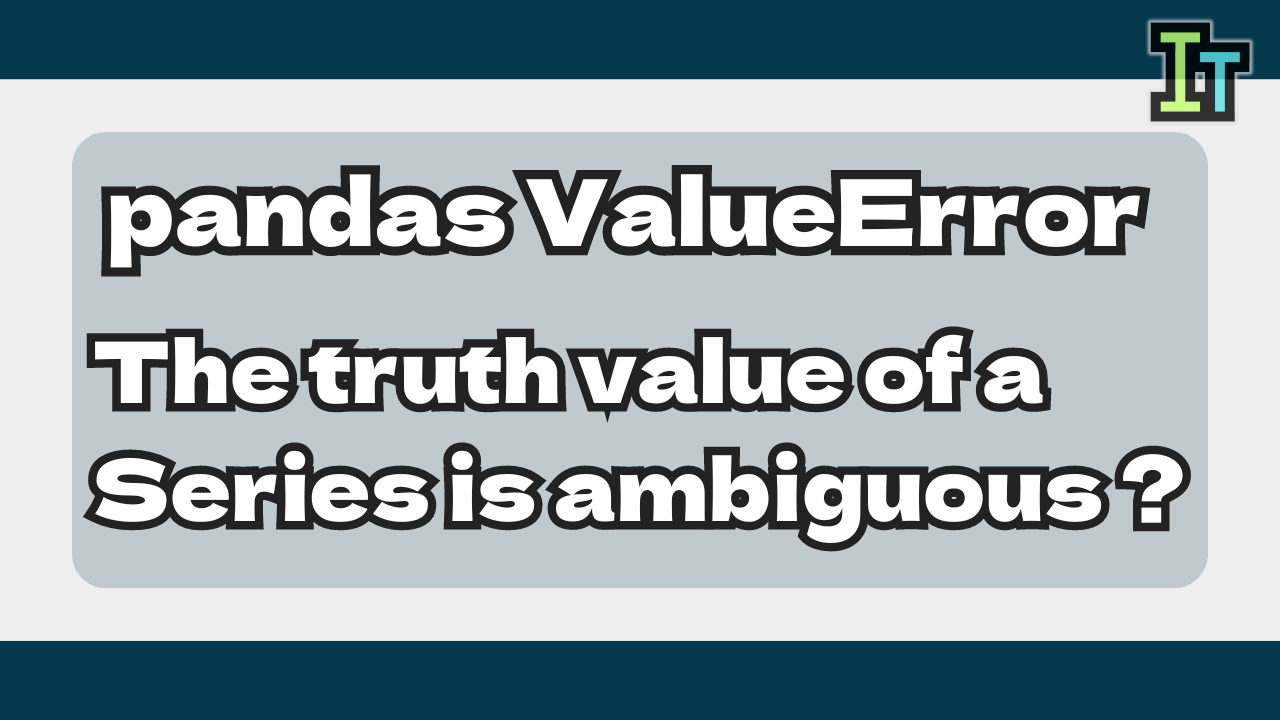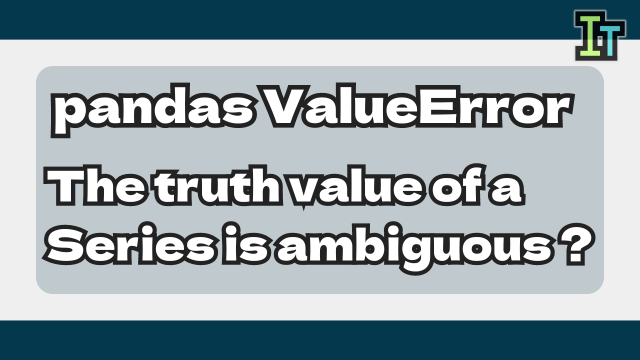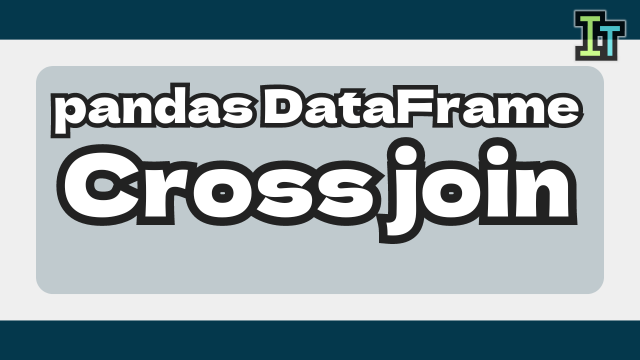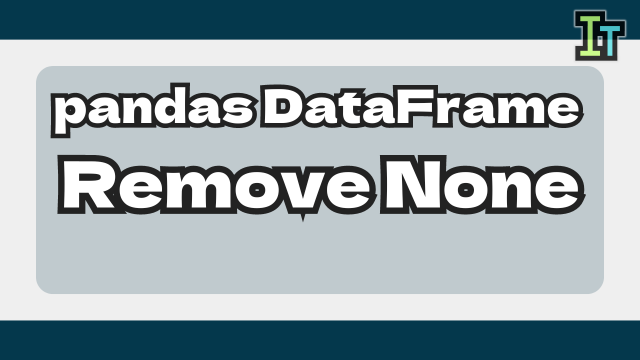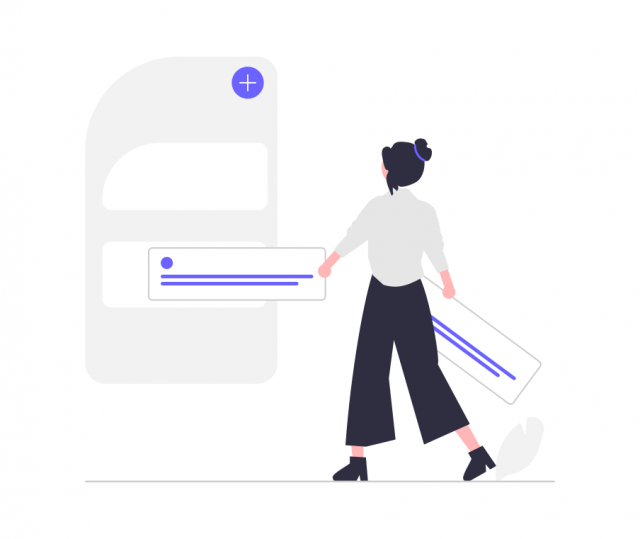I tried to do logical operation with pandas.
Then it showed ValueError .
You might see such an error when you tried to do logical operation.
ValueError: The truth value of a Series is ambiguous.
Use a.empty, a.bool(), a.item(), a.any() or a.all().
Why does such kind of error happen ?
How can we solve it ?
So today I will introduce about "The reason of "ValueError: The truth value of a Series is ambiguous" in NumPy or Pandas".
The reason of "ValueError: The truth value of a Series is ambiguous" in NumPy or Pandas


Why does the error "ValueError: The truth value of a Series is ambiguous" happen in NumPy or Pandas ?
It is because you used and, or, not with NumPy or Pandas.
They are not for element-wise logical operation, but for object-wise logical operation.
Let's see sample code.
First, prepare data that contains boolean column.
import pandas as pd
data_list1 = [
["a",True,True],
["b",True,False],
["c",False,True],
["d",False,False]
]
col_list1 = ["col1","col2","col3"]
df1 = pd.DataFrame(data=data_list1, columns=col_list1)
print(df1)
# col1 col2 col3
# 0 a True True
# 1 b True False
# 2 c False True
# 3 d False FalseThen do logical operation by and, or, not.
You can see the error like below.
df1["not_col2"] = not df1["col2"]
print(df1)
# ValueError: The truth value of a Series is ambiguous. Use a.empty, a.bool(), a.item(), a.any() or a.all().
df1["and_col2_3"] = (df1["col2"] and df1["col3"])
print(df1)
# ValueError: The truth value of a Series is ambiguous. Use a.empty, a.bool(), a.item(), a.any() or a.all().
df1["or_col2_3"] = (df1["col2"] or df1["col3"])
print(df1)
# ValueError: The truth value of a Series is ambiguous. Use a.empty, a.bool(), a.item(), a.any() or a.all().All of them occur ValueError: The truth value of ... is ambiguous.



How can we do element-wise logical operation ?
How to solve the error


Object-wise operator and, or, not cause the error.
So what should we do for element-wise logical operation ?
The solution is that using &, |, ~.
For example, use & instead of and.
Then you can get the result below.
df1["and_col2_3"] = (df1["col2"] & df1["col3"])
print(df1)
# col1 col2 col3 and_col2_3
# 0 a True True True
# 1 b True False False
# 2 c False True False
# 3 d False False FalseSame as &, you can use | instead of or.
df1["or_col2_3"] = (df1["col2"] | df1["col3"])
print(df1)
# col1 col2 col3 or_col2_3
# 0 a True True True
# 1 b True False True
# 2 c False True True
# 3 d False False FalseAlso you can use ~ instead of not.
df1["not_col2"] = ~df1["col2"]
print(df1)
# col1 col2 not_col2
# 0 a True False
# 1 b True False
# 2 c False True
# 3 d True FalseWith using &, |, ~, we can do element-wise logical operation.
The
python – Truth value of a Series is ambiguous. Use a.empty, a.bool(), a.item(), a.any() or a.all() – Stack OverfloworandandPython statements require truth-values. For pandas, these are considered ambiguous, so you should use "bitwise"|(or) or&(and) operations:
Conclusion


Today I will explained about "The reason of "ValueError: The truth value of a Series is ambiguous" in NumPy or Pandas".
Important points are below.
and,or,notare for object-wise logical operation. So when you use them with Pandas or Numpy, they cause error.- Instead of
and,or,not, you can use&,|,~for element-wise logical operation.



Please remember this in case of facing the error.