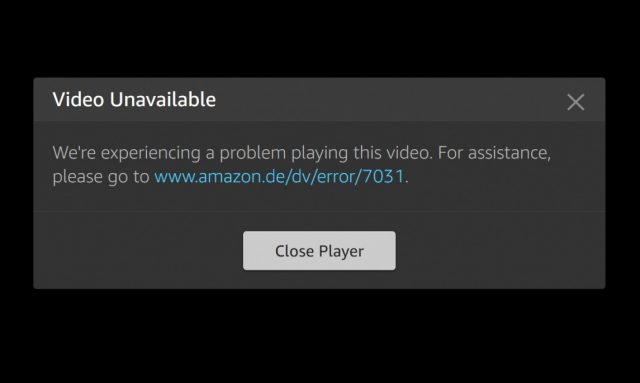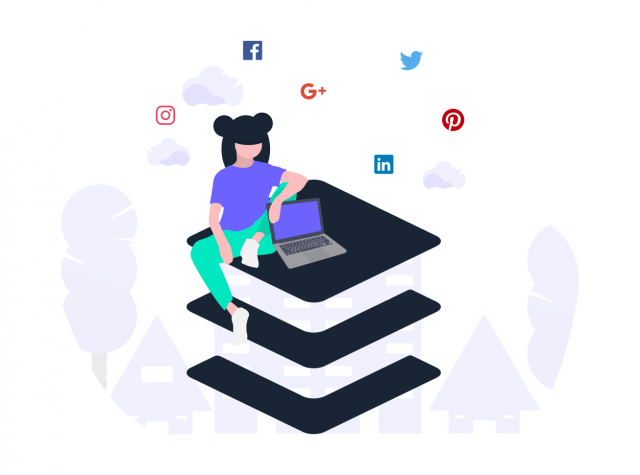Oops!
I can't play Prime Video. Why ?
Prime video is Amazon's VOD service.
It is a VOD service that Amazon Prime members can use. A lot of people viewed Prime Video in a variety of ways, including web browsers, TVs, and tablet devices.
However, Prime Video sometimes causes errors like this.
Video Unavailable
We're experiencing a problem playing this video.
For assistance, please go to www.amazon.com/dv/error/7031
There is a link indicated in the error message. But even if I read the link page, I couldn't solve the issue.
What should we do if this error message appears?
Are there any way to solve it ?
So today I introduce about "How to fix Amazon Prime Video unavailable Error 7031".
Amazon Prime Video unavailable Error 7031
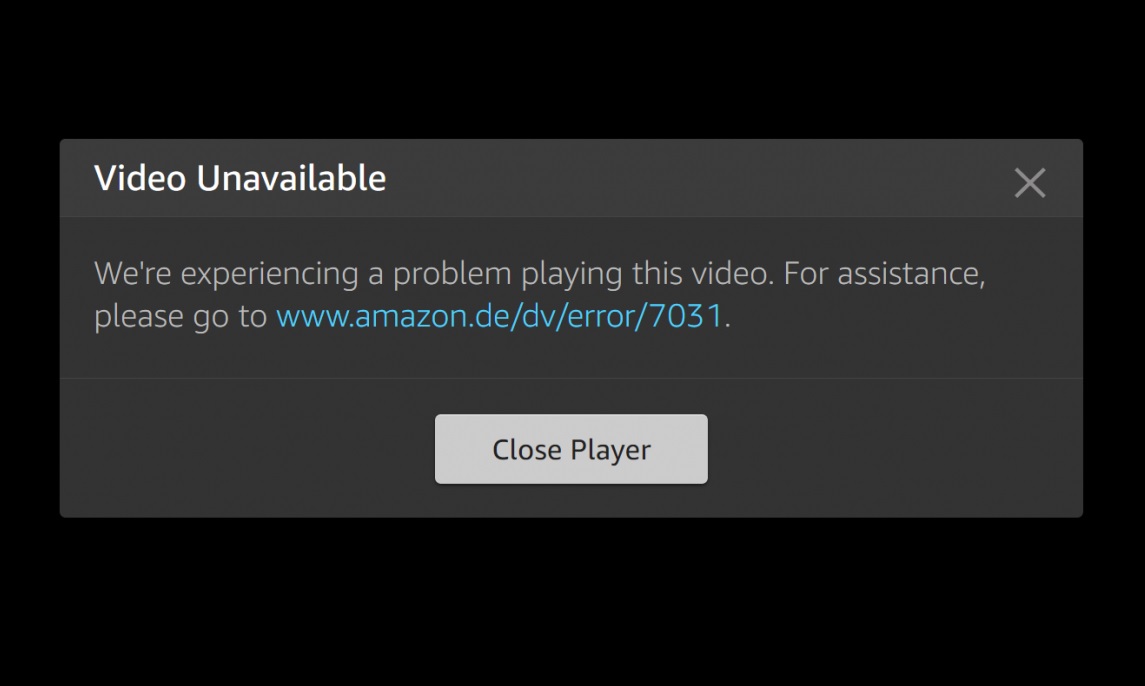
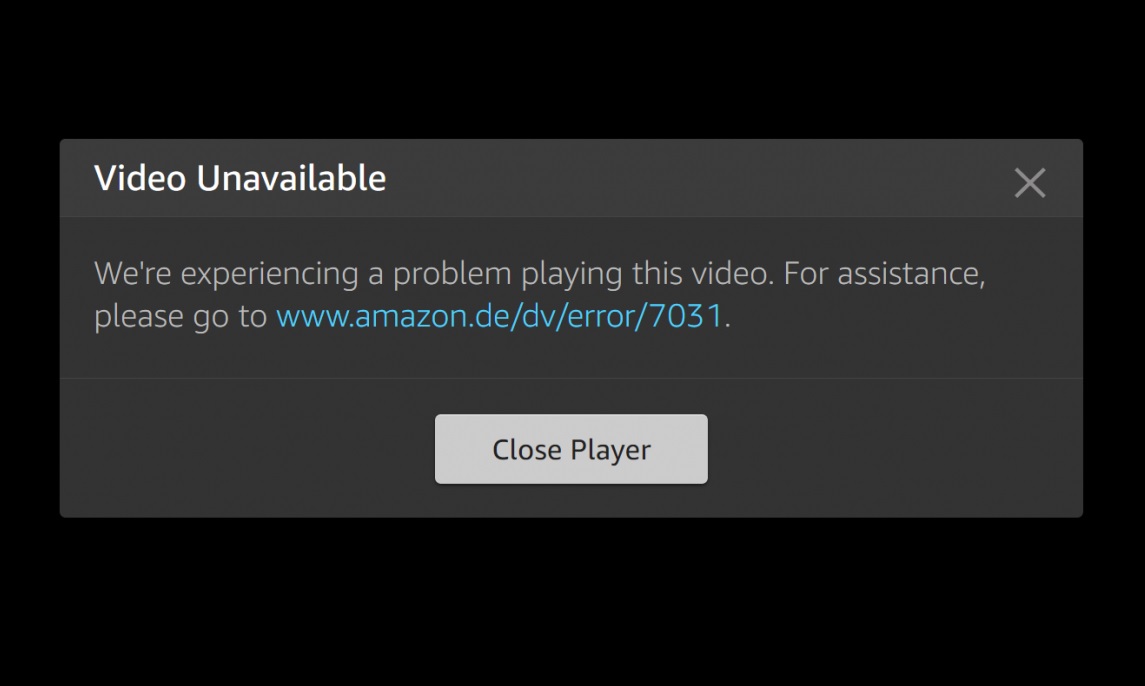
First, we have to know about "Amazon Prime Video unavailable Error 7031".
I faced this error in October 2023.
I checked this error and found following facts.
- When I try to play video, this error happens.
- This error happens not only at specific video, but also at other videos.
- This error happened on Web browser (I faced this error with google chrome).
- Other browser can play Prime Video.
- Deleting cache doesn't solve the issue.
- Even I changed hardware accelerating settings, the error happened.
- With using latest version Chrome, the error happens.
- Even I restarted my PC, the error happened.
Try and error


In order to solve the error, I tried these things.
- Use other WEB browser (Microsoft edge)
- Delete cache
- Change hardware accelerating settings on Google Chrome
- Update Google Chrome
- Reboot PC
- Unplug and plug USB speaker
Among these trial things, other WEB browser could play Prime Video.
But this is just a alternative method. It doesn't solve the error cause.
Other trial methods couldn't play Prime Video.



Even we delete browser's cache, it still shows error.
It seems complicated.



In YouTube case, we could solve by unplugging USB speaker.
But in this case, it could not solve the error.
Fix Amazon Prime Video unavailable Error 7031


A lot of trial methods failed.
But one day I fixed the error.
I changed trailer settings.
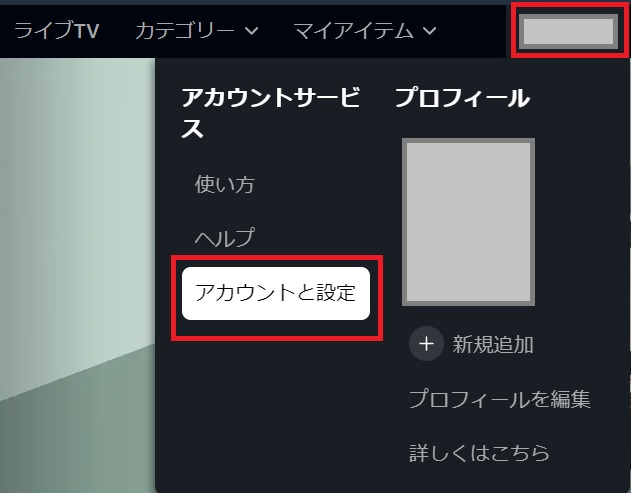
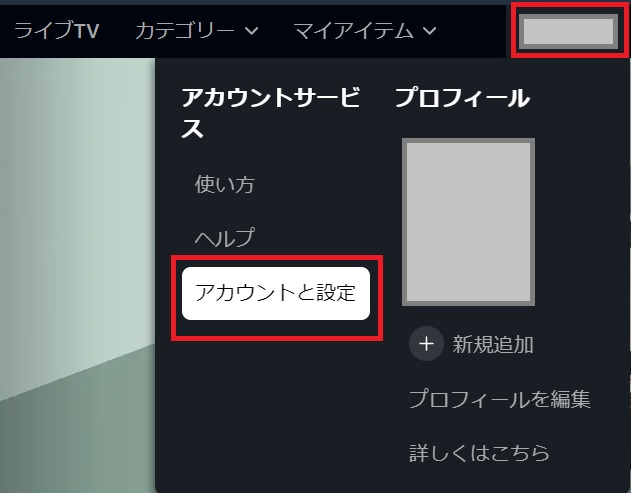
First, click on your account on the right side of the Prime Video menu to open Account Settings.


Setting page requires you to login.



Maybe it requires login for security reason.
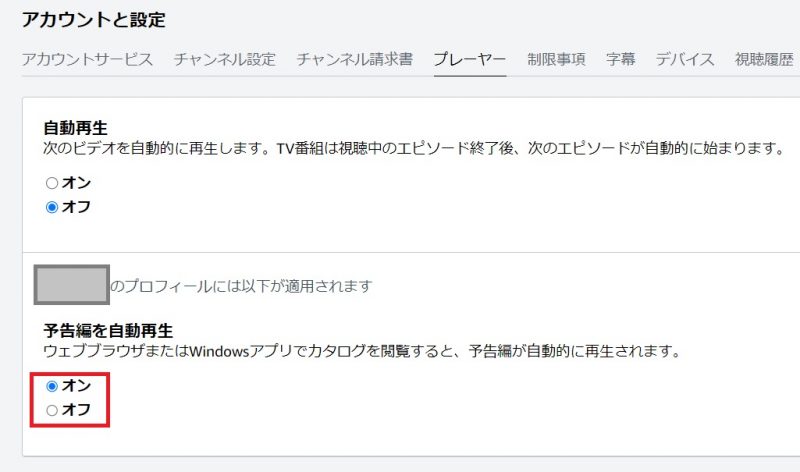
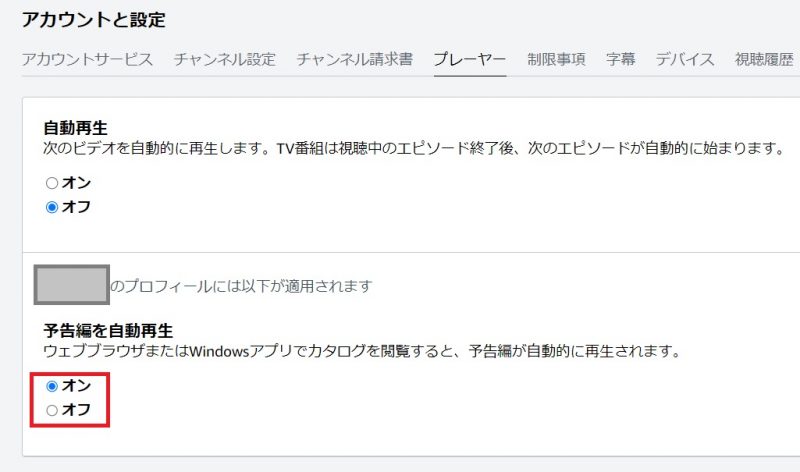
On account setting page, I clicked player tab.
Then I turned off trailer auto play settings.
After that, Google Chrome played Prime Video without any error.



Why was it solved ?
Cause of Amazon Prime Video unavailable Error 7031


Why was "Prime Video unavailable Error" solved ?
I turned on the trailer auto play settings.
Then it didn't show the error.
So trailer settings can't be the cause of Amazon Prime Video unavailable Error.
The root cause may be login session issue of Amazon account.



What does it mean ?
Before I changed trailer setting, it required login.
We can estimate that this "login" fixed the error.
So if you face Amazon Prime Video unavailable Error, you can try logout and login.
When you experience error 7031 on Amazon Prime, or some of the other error codes that you may get that are related, then you may want to do the following to see if it resolves the issue:
- Sign-out of the Amazon account.
- Sign-in to the Amazon account.
- Play the video.
That's all there is to it. It is not clear why Amazon Prime Video is throwing the error message in the first place when trying to watch videos on the site, but it may be resolved with just a few clicks.
Here is an easy fix for Amazon Prime Video Error 7031 – gHacks Tech News
Conclusion


Today I explained about "How to fix Amazon Prime Video unavailable Error 7031".
In order to fix the error, I changed trailer auto play settings.
But whether I changed it to on and off, the error didn't happen.
So I estimate that the root cause of "Amazon Prime Video unavailable Error 7031" was login session.
If you face Amazon Prime Video unavailable Error, you can try logout and login.



This error was hard to solve.
I tried deleting cache, rebooting PC, unplugging USB device and so on.